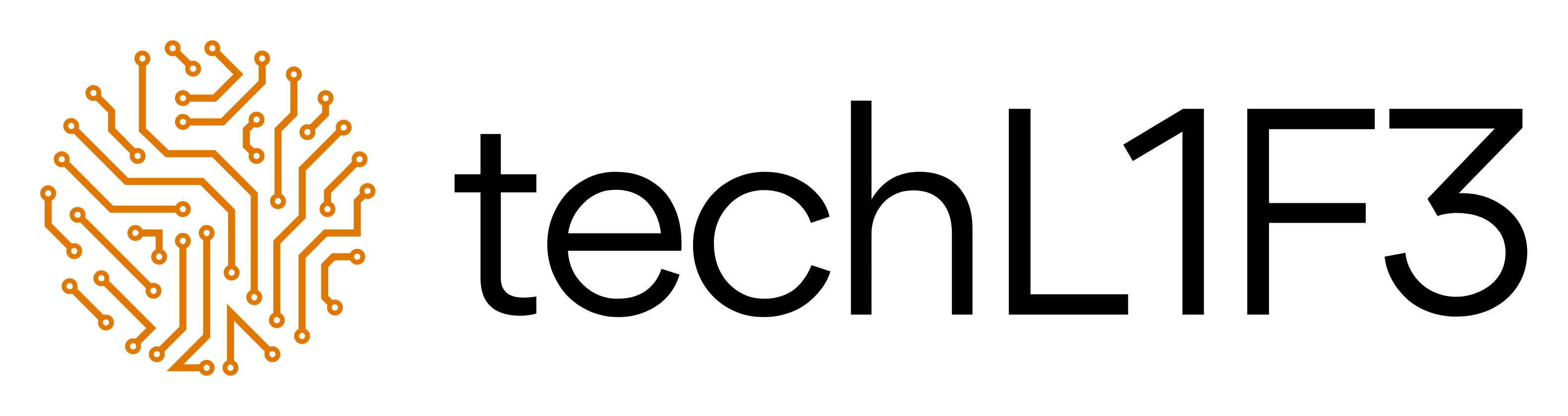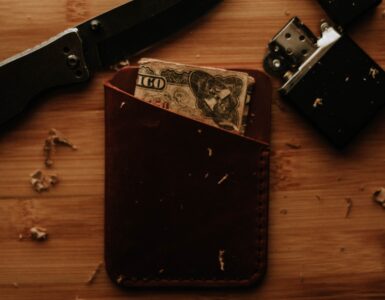In previous times, I was a bit more of a stationary technician. As new jobs popped up I find myself on the run more and more. Of course, frequently being on the go can lead to less than satisfactory setups when it comes to working. In situations where you’re without a laptop work, working off your phone or a tablet can quickly become a disturbance using only the onscreen touch options. Thankfully, a good portable keyboard can help with these situations.
Keyboards will connect in a few different ways: Wired, a USB dongle, or Bluetooth. When it comes to an affordable travel keyboard, you’ll want to avoid the wires and only look at the USB dongle or Bluetooth options. If you manage to get a keyboard with both of these options, you’ll find them presenting themselves in more use cases than before. I’m mostly going to focus on the slim feature, feature-packed keyboards that prove useful as an item that can be stashed in your backpack or bag 24/7.
Making a Choice Based on your Needs

A Logitech MX Keys and MX Master 3s – A perfect pairing.
There’s no perfect keyboard that will fit every choice And situation but finding one that you enjoy using is very important. If you hate the way the keyboard feels, the travel of the keys, or setting it up is too cumbersome, you’ll find yourself avoiding using it.
As a computer technician, I prioritize USB dongles over Bluetooth connections for my portable keyboards. Size factors and features also play a huge part. I don’t want a big bulky keyboard taking up too much space inside of my Osprey bag, and if I can get a keyboard with a built-in touchpad then I can avoid having to set up a mouse as well. That’s one last thing that I’ll have to carry around with me.
The King of Budget: The Logitech MK270

While bulkier than other choices, it does come paired with a mouse for a price point of right around $30 (This does drop from time to time). Its typing experience has always felt standard and as expected to me and I actually carried one of these for a while before I upgraded to a different product. The Logitech MK270 features media keys at the top for easy access to different features and controls for your videos/music. The long battery life in these items will almost make you forget that they run on electricity, offering up to 36 months of battery life in the keyboard itself.
Since the Logitech MK270 is larger, it is a fine substitute for a keyboard and mouse at a workstation or cheaper desktop setup. This keyboard/mouse combo does not have Bluetooth connectivity and relies on a USB dongle. This might be a deal breaker if you intend to use this with mobile devices like tablets/phones.
The Touchscreen Hero: The Logitech K585
The Logitech K585 might be the best one that you can find for mobile usage. It features a built-in cradle to set your phone or tablet inside of to secure it during use and prop it right in your view. Logitech’s easy switch feature ensures that you can quickly swap from your phone, tablet or laptop and pick right up on the next device.
Logitech boasts over 24 months of battery on their K585 device and I don’t doubt them. With both Bluetooth and a USB Receiver as options for connection, it’ll fit into any workflow without issue with an obvious bias toward mobile devices. A huge plus is the compact numeric keyboard that’s featured. I know of some individuals that would never consider looking in the direction of a keyboard without a number pad, so that is a welcome addition.
The Compact Powerhouse: The Rii K06 Keyboard
There is nothing more portable than the Rii K06, this keyboard features a trackpad and a form factor that fits right into your pocket. Now in daily use, you’d probably ignore this device because it doesn’t work for long-term typing. I’ve found it to be best when paired with headless systems like servers, Raspberry Pis, or even as an easier way to type on your Smart TV.
It features both a dongle and Bluetooth connection to ensure that it’s up to any task. Even featuring an infrared light and IR learning features that allow you to communicate with normal TVs and other devices. Since it’s so small, its battery life is extensive and it features a rechargeable battery inside, taking a micro-USB to power it back up.
Honorable Mention: The Fosmon Mini Bluetooth Keyboard – Doesn’t feature USB connectivity but a solid BT handheld keyboard + Trackpad.
The Specialist: iClever BK05 Foldable Keyboard
I mean, come on. What’s cooler than a foldable keyboard? The iClever is a trifold Keyboard that offers true compact storage while still having a full-featured keyboard size. While not featuring a number pad, you can choose to use this in a wired or wireless manner and enjoy the color-changing keys. You can expect up to 5 months of battery life if you average 2 hours daily with this device and since it charges via a micro USB cable, it’s easy to keep it topped up.
I would highly consider the BK05 if you need a compact, yet decently-sized keyboard to use while on the go. It even manages to fit convenient media keys at the top of the device and connections for up to 4 devices at once.

Portable Luxury: The Logitech MX Mechanical Mini
The MX Mechanical Mini packs everything you love about a full-size Logitech mechanical keyboard and puts it into a nice, compact form for everyday use. This keyboard comes in three different styles depending on your preferred key and switch type and connects to up to three devices via Bluetooth and the Logi Bolt receiver.
If you expect to be using your compact keyboard for long expanses of time and really care for your experience when typing and working, it’s hard to pass this option up. The MX Mechanical Mini quickly charges through USB-C and features smart illumination to ensure your battery isn’t drained while not in use.
Final Musings

I personally am a Logitech Fanboy until I die. You’ll find me running their gear in my backpack and fully encompassing my home workstation as well. Depending on your use-case, the options listed above should find that niche for you and allow you to keep up your words-per-minute while traveling.
Examine how you’ll want to use your keyboard and the thing that you can’t live without, do you need Bluetooth compatibility? Can’t live without a number pad? Want to swap between multiple devices? Keep these things in your mind while you’re examining your choices.